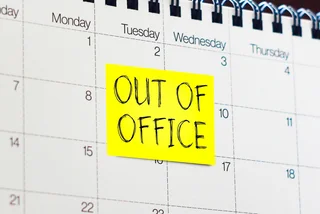While some companies are just getting adjusted to the idea of having a regular "home office," amid the COVID pandemic, others have long devoted resources to helping their employees create safe workspaces in an effort to minimize job-related injuries and musculoskeletal injures.
One of those companies is the Prague-based branch of ExxonMobil which boasts an in-house department devoted to providing the right office equipment and solid professional advice in ergonomic matters.
During this indefinite period of working from home, the company's team of ergonomic specialists provides advice to employees via virtual video calls and other online tools. We spoke with Katerina Jokesova an Ergo Lead for ExxonMobil who gave us her insider tips on how to make your own home office environment healthier.

Don't mistake home office for casual mode in terms of posture and position
In our office environment, our employees benefit from a proper ergonomic setup; we have ergonomic desks, chairs, keyboards, mice, footrests, all fitted to individual needs, regardless of whether you are left or right-handed, short or tall, says Jokesova. But adds that at home, less attention is usually paid to proper ergonomic posture because it's difficult to mimic the office environment. "I find that people slouch on the couch, bend over laptops, cross their legs underneath the chair and skip recommended breaks," she says.
Make sure to correctly realign feet, arms, and forearms
Jokesova and her colleagues have developed checklists for working from home so every employee can see if he or she is sticking to the recommended postures or experiencing any signals of discomfort related to working at home. That checklist includes making sure your feet are firmly supported on the floor or footrest, the upper arms hang vertically and comfortably at your side, that you are can move your mouse with your entire forearm, not only with thumb and pinky.

Create physical and mental boundaries between work and home.
"Work-life balance is one of the hot topics during these unprecedented times and supporting both the mental and physical health of our colleagues is a priority," says Jokesova. "We actually have a portal that offers live webinars organized by our Employee Assistance Program with professional psychologists and a Family Advisor who helps with newly arising issues such as digital parenting." She says that it remains very important to create a physical workspace in your home, and switch off after working hours while scheduling regular a time to move.
Refresh eyes frequently to avoid strain and blink. A lot.
Jokesova has a number of general tips for how to reduce eye strain:
- Refresh your eyes when they feel dry with lubricating eye drops or simply add moisture in the room you are in.
- Adjust brightness and contrast of your screen.
- Reduce the glare.
- Adjust your position at the computer. You should be sitting right about at the arm's length from the screen (about 63 cm). Your eyes should gaze slightly downward, not straight ahead or up.
- If you feel your eyes straining while reading these lines, you can try this exercise consisting of crossing the eyes briefly for a few seconds or rolling your eyes. This greatly helps release the tension that is created while staring too long at a screen.
- Make a conscious effort to blink as much as possible.
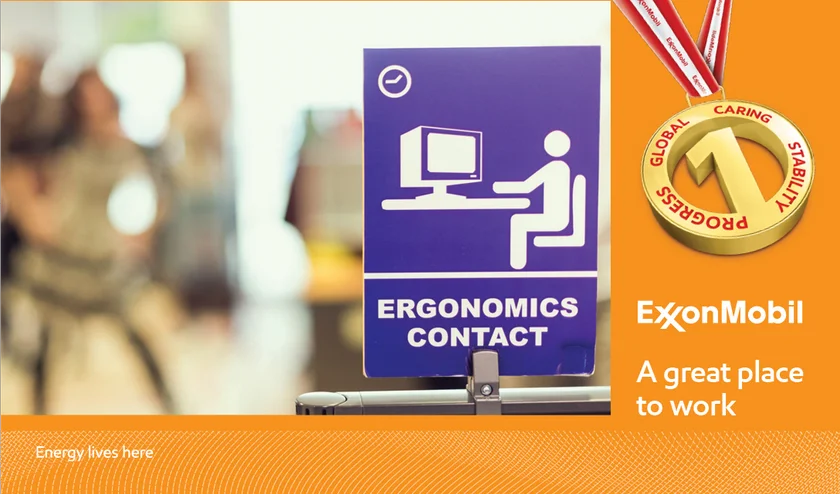
Use an app that tracks your computer time and reminds you to move.
"We always say that the best body position is the next position," says Jokesova. To support this ergonomic advice ExxonMobil employees use the RSI Guard application, a clever app that measures quite parameters such as how long you’ve been typing, how long breaks you take, how you use your mouse, or how hard you type. Depending on these statistics the app can be personalized and sends users an alert to take a break or flashes a video with stretching exercises. "We also continue to offer Fit Stops stretching breaks with professional fitness trainers via IG Stories on Instagram and Zoom," says Jokesova. There are a number of free apps that can help you break bad computer habits.
Treat yourself to frequent doses of fresh air and sunshine.
"I have noticed that many people working from home are becoming more conscious about the way they work. They are ditching typing all day long on the laptop and request monitors or ergonomic chairs to be able to work more safely, comfortably, and efficiently," says Jokesova.
She advises taking short regular breaks away from the computer to keep the brain oxygenated, muscles stretched and increase concentration during the next work session. "Who wouldn't love to sip a freshly brewed coffee or tea or take a dose of sunshine on the balcony before starting the next task?"
This article was written in association with ExxonMobil. Read more about our partner content here.












 Reading time: 4 minutes
Reading time: 4 minutes