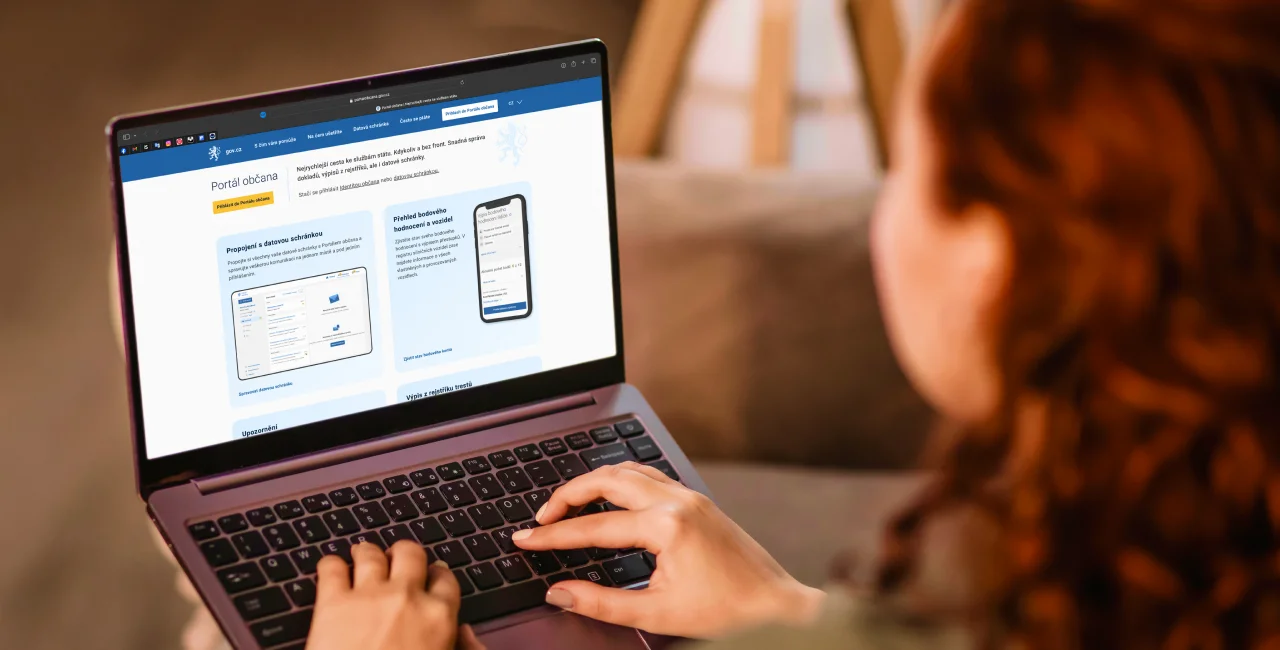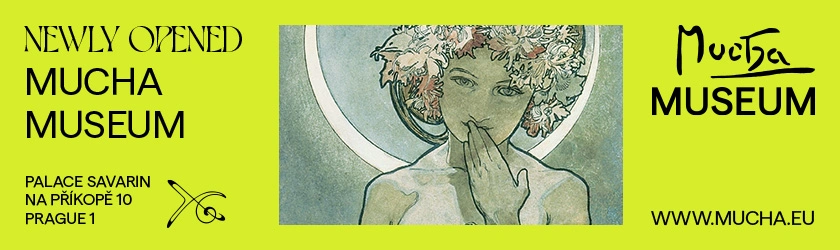The Czech Republic's digital Citizen Portal – a platform created for the purpose of moving government services online – got a major visual overhaul this week in an effort to simplify site navigation and help users better utilize its growing number of services.
Currently the Citizen Portal – also offered in the English language – digitizes over 600 state services, but as the portal's features have grown exponentially, its confusing layout made it increasingly difficult to use.
Easier to use data boxes
The Digital and Information Agency (DIA) announced this week that it has reorganized the portal with an intuitive structure and streamlined, simpler search functionality.
According to DIA head Martin Mesršmíd, the primary aim of the redesign is to better categorize all services offered on the Citizen Portal homepage. "We tried to make the new portal as intuitive as possible for users. That's why right on the front page the user sees the most frequently used services."
The mobile version of the website has also been optimized for ease of use and navigation.

As before, users can complete various administrative processes via the Citizen Portal such as creating a data box, filing a tax return, obtaining a criminal record extract, getting information from the driver’s register, accessing electronic prescriptions, and obtaining data from the land registry.
Minister for Digitization Ivan Bartoš“The new Citizen Portal is more user-friendly, clearer, and significantly simplifies communication with the state in many respects.”
One of the most important changes to the portal includes the merging of all data boxes (for people who own multiple businesses, for example) into a single unified inbox with permanent storage of messages.
With data boxes, people can track changes in the real estate cadastre, communicate with courts, view and receive documents relating to health insurance, and more.
More features will be added in the future and Minister for Digitization Ivan Bartoš has also confirmed that a new, dedicated app for the Citizen Portal will be launched in January 2024.
SOME THINGS YOU CAN DO WITH THE CITIZEN PORTAL:
- Apply for a new driver's license
- Get proof of study from your university
- Get a criminal record extract
- Access the Czech Social Security Administration for information about pensions
- Access to the Labor Office portal and its services
- See information from the trade register
New features ahead
As well as getting a fresh new look, the Citizen Portal will also get new features from 2024. People will soon be able to manage all their eDocuments within the Citizen's Portal and see on which mobile devices the electronic documents are installed. This includes the fully digital ID using the eDoklady application, which will be rolled out in the new year.
HOW CAN I USE THE CITIZEN PORTAL?
You can use the Citizen Portal if you have an eGovernment Mobile Key, data box, or banking identity. You can use either one of these to sign in. Full details on setting up an account and logging in can be found in English here.
Further enhancements will include automatic notifications for changes in a person’s driving record, online registration for the DROZD system (for traveling abroad), access to extracts from the registry of identity cards and passports, and the capability to send large data messages of up to 100 megabytes.
The upgrade is welcome news for local and expats alike who are able to replace time consuming visits to government office with digital solutions.












 Reading time: 3 minutes
Reading time: 3 minutes